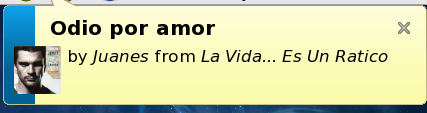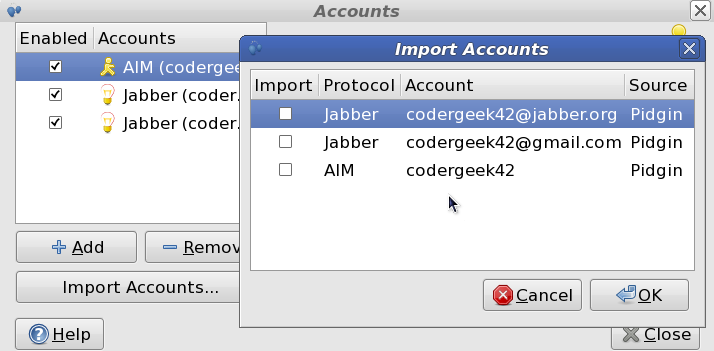On Yearly Themes, Revisited
2020: The Year That…Well, Wasn’t
I have long been a fan of the works of Myke Hurley and CGP Grey, especially their productivity podcast Cortex. Every year since 2018, they have spoken not about New Year’s resolutions — which are ephemeral by nature — but instead about a yearly theme, more a broad concept or category of self-improvement than a specific promise or goal. I absolutely love this idea and have since been implementing it myself, but only this past year started doing it formally through written journalling. (Please see the linked page for more details and explanatory podcast episodes about it.)
Let’s get the obvious out of the way: The COVID-19 pandemic has wrecked quite a lot of plans for quite a lot of people, those of myself included. My year of 2020 was supposed to the Year of Positive Discomfort, forcing myself to break out of my comfort zone in small but beneficial ways. But 2020 and the ongoing pandemic have easily put a halt to that, as many of its goals were things like “be more social”, “join some interesting clubs”, and so on…very little of which has been feasible or even possible.
My Yearly Themes for 2021
However, thanks to the recently-approved COVID-19 vaccines, 2021 will assuredly bring the pandemic to an end (yay!), and with that end, the self-improvement that 2020 could not. In addition, I’ve discovered a rather bad habit of myself that I’d like to reduce, so my 2021 will have two overarching themes:
- Year of Positive Discomfort; and
- Year of Intent.
The specifics of both are too personal to reveal (yet); but suffice it to say that Positive Discomfort as a theme is simply the continuation of my previous yearly theme into 2021, with some adaptations (e.g., for socialization being almost entirely virtual now).
What of the second theme, though? “Intent”? Through my (admittedly sparse) journalling in 2020, I’ve come to realize that a lot of the things that upset me significantly were due to my time being spent in ways that I do not want, or in ways that aren’t helpful to me as a young adult becoming my own person, or (in one particular case) being spent with the wrong group of people. This year will be different: My time is my own. I’m going to make sure how I spend it is much more of my own volition, and much less simply letting things happen to/around me. What I do will be much more intentional and with far more direct reasoning than simply “to pass time.” Nothing gets added to my calendar without my explicit approval. I, and I alone, will be the arbiter of my own action choices, not some third party (however well-intentioned they may be).
My Theme System Journal
This is where the Theme System Journal comes into play: It allows me to easily and effectively chart my progress, and keep track of my themes, goals, and related tasks. The Theme System Journal is split into three sections: Yearly Themes, Journal Pages, and Daily Themes. Aside from these, there is almost no other structure imposed or paradigm mandated. That is the one thing I love most about this journal: it is incredibly open-ended. Everyone can apply it to their own themes in their own ways, to whatever suits them best. Here is a brief rundown of how I use mine — if for no other reason than as a reference to myself:
The Yearly Themes section is fairly self-explanatory: Here, I have written each yearly theme along with the overall intent of that theme and some ideal specific goals that I’d like to achieve.
The second section of the journal is for daily journalling. In here, each page is split into 4 blocks, with the third being much larger than the rest. These, in turn, are where I answer four questions every day:
- Non-Zero Task?
I have tried to follow the Non-Zero Days philosophy ever since it was introduced to me in late 2013, because I think it (mostly) is a great idea to maintain a good trend of self-improvement. In short, every day should have something, however small or minor, that pushes me toward one of my goals or helps me accomplish something. So, in my journal, every morning (or perhaps on the night before), I look through my todo list and make myself a very short list of tasks in the journal: 1-2 things that, as long as they get done, make my day a productive one in spite of whatever else may occur. - GG?
(Short for “Goodness/Gratitude”, though inspired by the “good game” shorthand from video games.) Did something good happen to me or someone I care for? Am I especially grateful for a specific thing or person today? Did someone help me in a particular way that was extraordinarily generous of their own time? - Lesson Learned?
As part of my theme of Intent, I want to really be a better scientist, and either through direct research, reading documentation, being told by a friend, or just doing some quick experiments myself (e.g., a particular piece of code, framework, or software tool), ensure that I dedicate at least a little bit of time each day to learning something. Most probably this will always be software- or code-related, as that is where my hobbies lie; but learning trivia about other topics can also be fascinating! - Time Spent?
Yes, this is probably more “correctly” tracked directly through tools like Toggl and such; but I find that even though I have those installed and enabled, I haven’t really used them to the extent I should be. Jotting down estimates of both my predicted time spent on various tasks through the day as well as what I actually accomplished will help me track my time and use it more productively and purposefully.
The third section, Daily Themes, is arranged as a tabular checklist. For this, I label each column with the date (MM/DD) and each row with a task or ideal of one of my goals, including more outwardly-visible tasks such as as “socialize with friends” or “work on hobby project” and also health-related tasks and chores that I want to do more often. Then at the end of each day, I mark off in the provided circle how well I accomplished that task: empty if I did nothing for it, filled if I did something significant for it, and half-filled if I did something productive for it but really was not a major use of my time. For instance, for my “socialize with friends” task, I’ll keep it empty if I did not speak with friends at all that day, half-filled if I had a very brief or text-only conversation with them (i.e., checking in, saying hello, that sort of thing), and completely filled if I spent a significant chunk of time with friends, such as face-to-face through Discord and the like.
2021: The Year That Will Be
Of course, one of the greatest things about the Theme System is that it is specifically intended to be adaptable: general categories and ideas that have some specific ideal outcomes, with a goal of simply having a wonderful Christmas time 🎵 positive (or at least, non-negative) trend toward achieving those. This also means that it will change over time, and I suspect these themes (or their goals) will be more seasonal than yearly. But in either case, 2021 is looking to be very much an upward swing on all of these goals, so I will take a page from the Borg and simply adapt where needed.
Hopefully this brief explanation helps clarify for some how and why I love this Theme System Journal so much, and perhaps encourage others to do use it more also.
Happy Holidays, everyone! 🙂