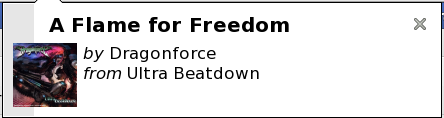Well, after receiving my ThinkPad T500, I set about tweaking the pre-installed Windows Vista, and spent most of the weekend attempting to get it dual-booting Vista and Fedora nicely. For better or worse, neither Fedora’s GRUB nor Windows’ BCD bootloader would accept booting the other OS properly. I came to realize that I hadn’t used or needed to use Windows in over 5 years (even the server at work is CentOS), so It’s highly unlikely that I will need it in the foreseeable future. Just in case though, I can always run it in a VM. So, after burning the Product Recovery Discs, I wiped it all and installed Fedora on this wonderful machine. 🙂
I configured it with 4 partitions:
/boot (about 500 MB)- Swap (about 5 GB)
/ (FS root, about 35 GB)/home (the remaining ~210 GB)
As far as the hardware goes, everything appears to work out of the (quite literal) box. The processor’s throttling is automatically handled by cpuspeed and ACPI. The LCD was automatically detected at the appropriate resolution (WSXGA+, 1680×1050) and DPI (129), and graphics (integrated Intel GMA X4500HD) work very well – 3D, Compiz, and everything. Virtualization extensions (so-called “VT”) were disabled in the BIOS by default for whatever reason, but enabling them took only a few seconds and KVM works wonderfully (running an Ubuntu 9.04 virtual machine for a Linux class).
The TrackPoint(tm) and TouchPad both work splendidly, although the TrackPoint does take a lot of practice to get comfortable with. I’m tempted to disable the touchpad in the BIOS, since I don’t actually use it for pointing (and I often erroneously swipe it with my palm while using the so-called “nipple mouse” of the TrackPoint); but I do use it for the scrolling, so I’ve not yet found a happy medium. Suggestions appreciated.
The hard disk (Western Digital WDC WD2500BEVS-0) and DVD burner drive (HL-DT-ST DVDRAM GSA-U20N) are surprisingly speedy. I’ve already burned two copies of the Fedora 11 LiveCD and several data discs (backups) with no problems. The Bluetooth works well, and I can easily send and receive files to and from my phone through the included Bluetooth stack. The wifi (Intel WiFi Link 5300 [AGN]) works beautifully with the included iwlagn driver, enabled by default. Also, NetworkManager makes connectivity trivial. (Thanks, devs!)
The firewire and PC Card slot also seem to work – they are autodetected and drivers loaded. However, as I have no firewire- or PC Card-based devices, I cannot verify their functionality.
I have come to quickly love the GNOME Power Manager stack. According to it, the battery on a full charge should last me about 5 hours. It keeps track of how much charge the battery has, how quickly I’m consuming or charging it depending on if I am plugged into AC power, etc. It even shows me a graph of my recent power history! Wonderful little tool. With the help of Intel’s fantastic PowerTOP utility, I’ve increased that computed estimate to nearly 6 hours. (!)
With regards to multimedia, things worked beautifully without me even trying. The built-in webcam works perfectly with Cheese, and the built-in sound works for both playback (surprisingly loud at maximum volume!) and recording (not fantastic quality, but it’s very good at eliminating surrounding static and other noises). I can’t wait to try video-calling someone with the recent Empathy enhancements!
All of the hotkeys – brightness-switching, volume control, playback/navigation, etc.) work as expected, and ACPI (with GNOME Power Manager) even automatically suspends when I close the lid – wonderful!
I’ve also noticed that the machine stays colder in Fedora than it ever did while running the preinstalled Windows. Maybe this is only subjective though, as I never checked the actual temperatures in Windows. Or perhaps Linux/Fedora is better at staying in deeper C-states for longer intervals. In either case, I can work with it directly on my lap quite comfortably.
One of the main reasons I decided upon the T-series instead of a similar R-series laptop was weight. Even with the battery installed, it is only about 5.5 pounds. (That’s about 2.5 kilograms for the rest of the world who use a less-insane system of measurements.) This is quite comfortable to carry with me around school and work without tiring my shoulder.
The only thing which I’ve been unable to test, aside from the firewire and PC card slots, is the dual-screen capability. According to the included manual, it should be capable of using the DisplayPort interface to attach a secondary screen (such as a projector) and automatically resize appropriately, with [Fn]+[Spacebar]. I suppose that if this does not yet already Just Work(tm), it will be fixed by the time I need to worry about actually using it though.
Overall, I love this laptop, and am extremely happy with my purchase decision. In fact, the only qualm I have with this wonderful computer is that it’s not yet decorated! Oh great lazyweb, doe anyone know where I can get stickers for GNOME, Fedora, Linux/Tux, et al., to adorn it with? 😀
Also: A huge THANK YOU to all of the developers who helped make my first Linux-on-a-laptop experience an absolutely wonderful one. I love it when things work so simply and effectively!